Exit using validator keystores
Dappnode
To exit validators in Dappnode open the Web3signer UI by going to the package and then clicking the UI link. After that select the validators you wish to exit, and click Exit at the top right.
Follow the instructions and type “I want to exit”, followed by Exit.
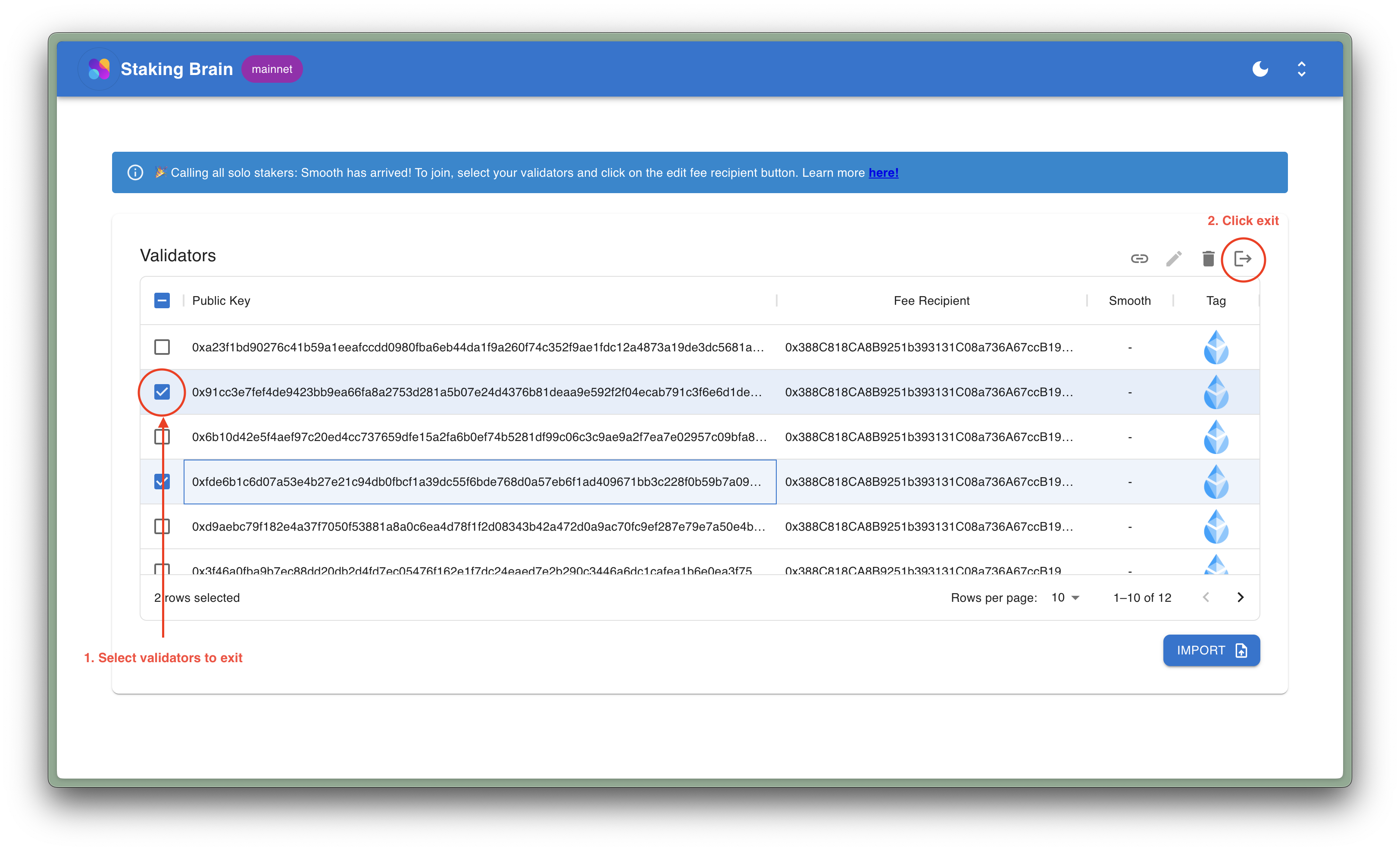
EthPillar
- Navigate to EthPillar » Validator » Generate Voluntary Exit Message
- Broadcast Voluntary Exit Message
Stereum
Navigate to the Staking tab, and click on the green Withdrawal & Exit Individual Keys of the keys you want to exit. Alternatively click on Withdrawal & Exit All Keys to exit all keys.
You will be asked to confirm that you want to exit. Check the box and click Withdraw & Exit.
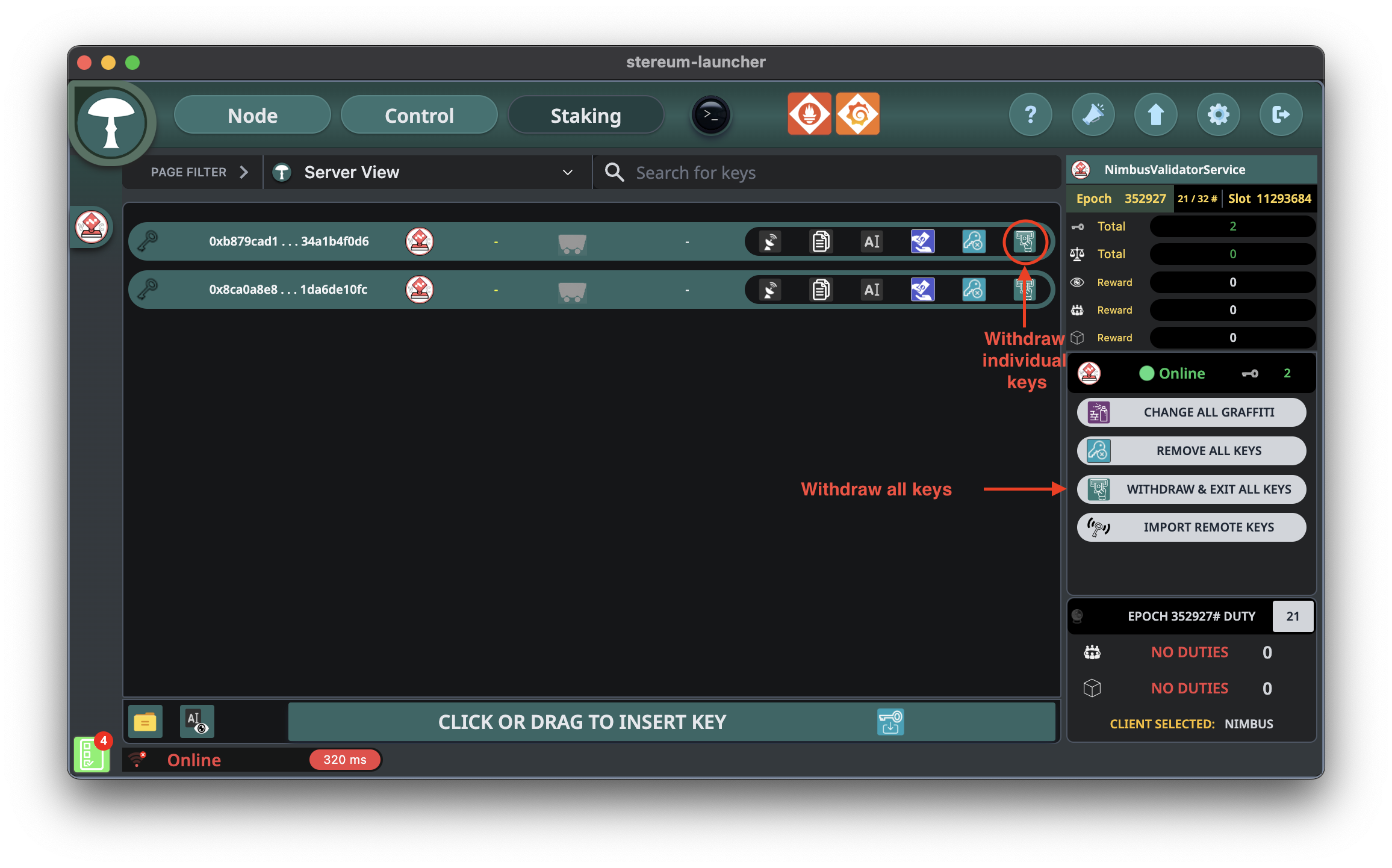
Sedge
Sedge currently does not have a built-in validator exit feature. You need to find the exit command from your chosen client, you can find them in the Systemd section below.
To exit your validators manually:
# Go to the sedge-data folder
cd ~/sedge-data/
# Run the command inside the validator service container
docker compose exec validator <client-command>
Eth Docker
You can exit your validators using the keymanager API. To do so:
-
Get a list of your keys:
./ethd keys list -
Sign an exit message:
./ethd keys sign-exit <0xpubkey>
This signed message is valid indefinitely. When ready, submit your exit:
-
Submit the JSON file at beaconcha.in/tools/broadcast OR
-
Run:
./ethd keys send-exit
You can track status at https://beaconcha.in/validator/<validator-id> via the Exited, Withdrawable, and Withdrawn steps.
Systemd
First, locate your validator keystore JSON files:
sudo find /var/lib -name "keystore*.json"
Copy the filepath for use in the commands below.
- Teku
- Nimbus
- Lodestar
- Lighthouse
- Prysm
Run the exit command:
teku voluntary-exit \
--beacon-node-api-endpoint=http://127.0.0.1:5051 \
--validator-keys=/path/to/validator_key.json:/path/to/validator_key_password.txt
Replace:
/path/to/validator_key.jsonwith your keystore path/path/to/validator_key_password.txtwith your password file path
Reference: Teku Voluntary Exit docs
Run the exit command:
/usr/local/bin/build/nimbus_beacon_node deposits exit \
--rest-url http://localhost:5052 --validator=/path/to/validator_keystore.json
Replace <path> with your keystore path.
Reference: Nimbus Voluntary Exit Guide
List validator pubkeys:
/usr/local/bin/lodestar validator list
You can check which pubkeys are active in the CSM Widget under your operator ID.
Run the exit command:
docker run --rm -it \
-v /var/lib/csm_lodestar_validator/validator_keystores:/validator_keystores \
chainsafe/lodestar:latest validator voluntary-exit \
--network NETWORK --pubkeys 0xF00
Replace:
- Volume mapping with your keystore path
NETWORKwithholeskyormainnet0xF00with your validator pubkey
Reference: Lodestar Exit CLI
Run the exit command:
lighthouse --network NETWORK account validator exit \
--keystore /path/to/keystore --beacon-node http://localhost:5052
Replace:
NETWORKwithmainnetorholesky/path/to/keystorewith your keystore path
You’ll be prompted for your keystore password and the exit phrase Exit my validator.
Reference: Lighthouse Voluntary Exit
Download prysmctl binaries:
cd
curl -LO https://github.com/prysmaticlabs/prysm/releases/download/v5.3.0/prysmctl-v5.3.0-linux-amd64
curl -LO https://github.com/prysmaticlabs/prysm/releases/download/v5.3.0/prysmctl-v5.3.0-linux-amd64.sha256
sha256sum --check prysmctl-v5.3.0-linux-amd64.sha256
Run the exit command:
/usr/local/bin/prysmctl validator exit \
--wallet-dir=/var/lib/csm_prysm_validator --beacon-rpc-provider=http://localhost:5052
Replace wallet directory as needed.
Reference: Prysm Exit Guide