Validator Keys
Validator keys are added in several sequential steps. These steps are similar for each time new keys are added.
Generating signing keys
Upon inclusion into the protocol, a Node Operator should generate and submit a set of BLS12-381
public keys that will be used by the protocol for making ether deposits to the Ethereum
DepositContract.
Along with the keys, a Node Operator submits a set of the corresponding signatures as defined in the spec.
The DepositMessage used for generating the signature must be the following:
pubkeymust be derived from the private key used for signing the message;amountmust equal to 32 ether;withdrawal_credentialsmust equal to the protocol credentials set by the DAO.
Withdrawal Credentials
Make sure to obtain correct withdrawal address by finding it inside the active withdrawal credentials by calling the contract via StakingRouter.getWithdrawalCredentials().
For example withdrawal credentials 0x010000000000000000000000b9d7934878b5fb9610b3fe8a5e441e8fad7e293f mean that the withdrawal address is 0xb9d7934878b5fb9610b3fe8a5e441e8fad7e293f. For Mainnet, always verify the address is correct using an explorer - you will see that it was deployed from the Lido deployer.
Using staking-deposit-cli
Use the latest release of staking-deposit-cli.
Example command usage:
./deposit new-mnemonic --folder . --num_validators 123 --mnemonic_language english --chain mainnet --eth1_withdrawal_address 0x123
Here, chain is one of the available chain names (run the command with the --help flag
to see the possible values: ./deposit new-mnemonic --help) and eth1_withdrawal_address is the withdrawal address from the protocol documentation.
As a result of running this, the validator_keys directory will be created in the current working
directory. It will contain a deposit data file named deposit-data-*.json and a number of private key
stores named keystore-*.json, the latter encrypted with the password you were asked for when running
the command.
If you chose to use the UI for submitting the keys, you’ll need to pass the JSON data found in the
deposit data file to the protocol (see the next section). If you wish, you can remove any other
fields except pubkey and signature from the array items.
Never share the generated mnemonic and your private keys with anyone, including the protocol members and DAO holders.
Validating the keys
Please, make sure to check the keys validity before submitting them on-chain.
Lido submitter has validation functionality built-in, keys will be checked before submitting.
If you will be submitting keys manually via Lido contract, you can use Lido CLI. It's a Python package which you can install with pip:
pip install lido-cli
lido-cli --rpc http://1.2.3.4:8545 validate_file_keys --file keys.json
You would need an RPC endpoint - a local node / RPC provider (eg Alchemy/Infura).
Submitting the keys
Please note, that the Node Operator's rewards address should be added to the Lido Node Operators Registry before it can submit the signing keys. Adding an address to the Node Operators Registry happens via DAO voting. When providing a rewards address to be added to the Node Operators Registry, keep the following in mind:
- it is the address that will receive rewards;
- it is the address the NO will use to submit keys to Lido;
- the NO should be able to access it at any time in case of emergency;
- the address could be a multi-sig if that's preferred;
- changing the address will require another DAO vote.
After generating the keys, a Node Operator submits them to the protocol. To do this, they send a
transaction from the Node Operator’s rewards address to the NodeOperatorsRegistry contract
instance, calling [addSigningKeys function] and with the following arguments:
* `uint256 _nodeOperatorId` the zero-based sequence number of the operator in the list;
* `uint256 _keysCount` the number of keys being submitted;
* `bytes _publicKeys` the concatenated keys;
* `bytes _signatures` the concatenated signatures.
The address of the NodeOperatorsRegistry contract instance can be obtained by calling the
getOperators() function on the Lido contract instance. The ABI of the NodeOperatorsRegistry
contract can be found on the corresponding contract page on Etherscan or in ***-abi.zip of the latest release on the lido-dao releases github page.
Operator id for a given reward address can be obtained by successively calling
NodeOperatorsRegistry.getNodeOperator with the increasing _id argument until you get the
operator with the matching rewardAddress.
Etherscan pages for the Hoodi contracts:
Etherscan pages for the Mainnet contracts:
Using the batch key submitter UI
Lido provides UIs for key submission: Mainnet web interface for submitting the keys and a Testnet web interface for submitting the keys.
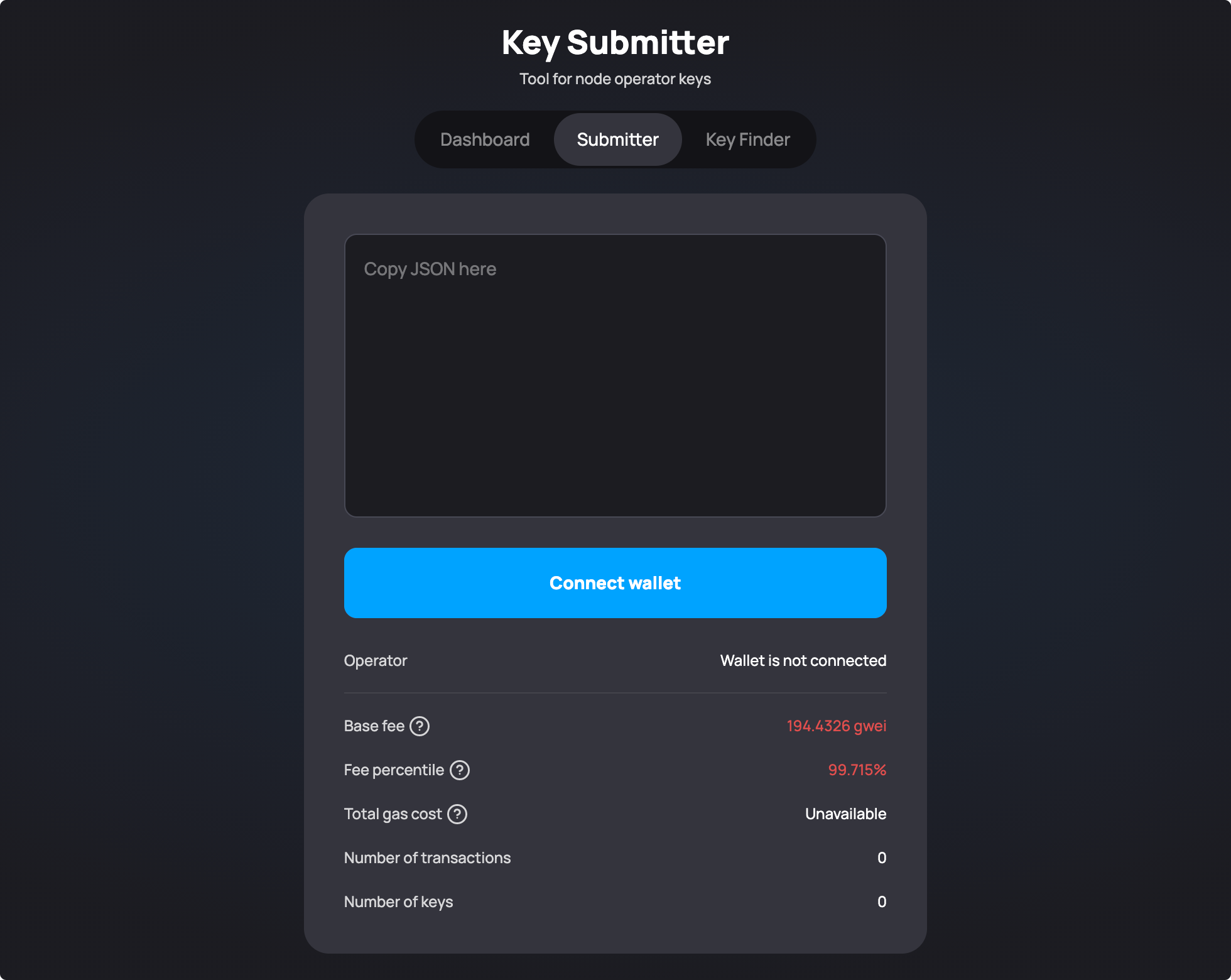
If you’ve used the staking-deposit-cli, you can paste the content of the generated
deposit-data-*.json file as-is.
Else, prepare a JSON data of the following structure and paste it to the textarea that will appear in the center of the screen:
[
{
"pubkey": "PUBLIC_KEY_1",
"withdrawal_credentials": "WITHDRAWAL_CREDENTIALS_1",
"amount": 32000000000,
"signature": "SIGNATURE_1",
"fork_version": "FORK_VERSION_1",
"eth2_network_name": "ETH2_NETWORK_NAME_1",
"deposit_message_root": "DEPOSIT_MESSAGE_ROOT_1",
"deposit_data_root": "DEPOSIT_DATA_ROOT_1"
},
{
"pubkey": "PUBLIC_KEY_2",
"withdrawal_credentials": "WITHDRAWAL_CREDENTIALS_2",
"amount": 32000000000,
"signature": "SIGNATURE_2",
"fork_version": "FORK_VERSION_2",
"eth2_network_name": "ETH2_NETWORK_NAME_2",
"deposit_message_root": "DEPOSIT_MESSAGE_ROOT_2",
"deposit_data_root": "DEPOSIT_DATA_ROOT_2"
}
]
This tool will automatically split the keys into chunks and submit the transactions to your wallet for approval. Transactions will come one by one for signing. Unfortunately, we cannot send a large number of keys in a single transaction. Right now, the chunk size is 50 keys, it's close to the limit of gas per block.
Connect your wallet, click Validate button, the interface would run required checks. And then click Submit keys button.
We now support the following connectors:
- MetaMask and similar injected wallets
- Wallet Connect
- Gnosis Safe
- Ledger HQ
If you want to use Gnosis, there are two ways to connect:
- Add this app as a custom app in your safe.
- Use WalletConnect to connect to your safe.
When you submit a form, the keys are saved in your browser. This tool checks the new key submits against the previously saved list to avoid duplication. Therefore it is important to use one browser for submitting.
Importing the keys to a Lighthouse validator client
If you’ve used the forked staking-deposit-cli to generate the keys, you can import them to a
Lighthouse validator client by running this command:
docker run --rm -it \
--name validator_keys_import \
-v "$KEYS_DIR":/root/validator_keys \
-v "$DATA_DIR":/root/.lighthouse \
sigp/lighthouse \
lighthouse account validator import \
--reuse-password \
--network "$TESTNET_NAME" \
--datadir /root/.lighthouse/data \
--directory /root/validator_keys
Checking the keys of all Lido Node Operators
Key checking works with on-chain data. Make sure key submission transactions are confirmed before checking the keys.
Never vote for increasing the key limits of Node Operators before verifying new keys are present and valid.
Lido CLI
Make sure Python with pip is installed and then run:
pip install lido-cli
lido-cli --rpc http://1.2.3.4:8545 validate_network_keys --details
This operation checks all Lido keys for validity. This is a CPU-intensive process, for example, a modern desktop with 6 cores, 12 threads and great cooling processes 1k keys in 1—2 seconds.
You would need an RPC endpoint - a local node / RPC provider (eg Alchemy/Infura).
Lido Node Operator Dashboard
You can also check the uploaded keys on Mainnet Lido Node Operator Dashboard or Hoodi Lido Node Operator Dashboard.
This UI shows a number of submitted, approved and valid keys for each Node Operator, along with all invalid keys in case there are any.
It is updated every 30 minutes via cron, but update period may change in the future.
Results
You don't see invalid keys
If the new keys are present and valid, Node Operators can vote for increasing the key limit for the Node Operator.
You spot invalid keys
It is urgent to notify Lido team and other Node Operators as soon as possible. For example, in the group chat.
Increasing the Staking Limits with an Easy Track motion
Once new keys are present and valid, a motion can be proposed to increase the staking limit for the Node Operator.