Dappnode
Dappnode is an open-source node management software with a highly abstracted user interface. Perfect for beginners or operators seeking maximum comfort in their setup.
Full Node Setup
Machines purchased from the Dappnode store are plug-and-play. If you’re installing it on your own hardware, it must run on Debian. Follow the official Debian installer guide here.
Video Guide
You can also follow complete playlists for:
For Testnet setups, replace all Holesky references with Hoodi.
Installing Dappnode
Dappnode sells ready-to-use machines, like the Lido edition.
For a DIY install, you can either:
- Use the ISO installer (Debian + Dappnode bundled).
- Install Debian manually and run the Dappnode install script.
You’ll manage Dappnode via its web UI. To access it remotely, set up a VPN:
- WireGuard VPN: Perfect for use after the initial setup. YouTube guide
- Tailscale VPN: Fast and reliable access that can be set up after the first connection. YouTube guide
Configure Dappnode to run Lido CSM
Setting up the Full Node
With your VPN active, visit http://my.dappnode/ → Stakers tab. Then select your network (Mainnet or Hoodi), pick execution & consensus clients, enable Web3signer, and choose MEV-Boost relays. Learn more about CSM relay requirements.
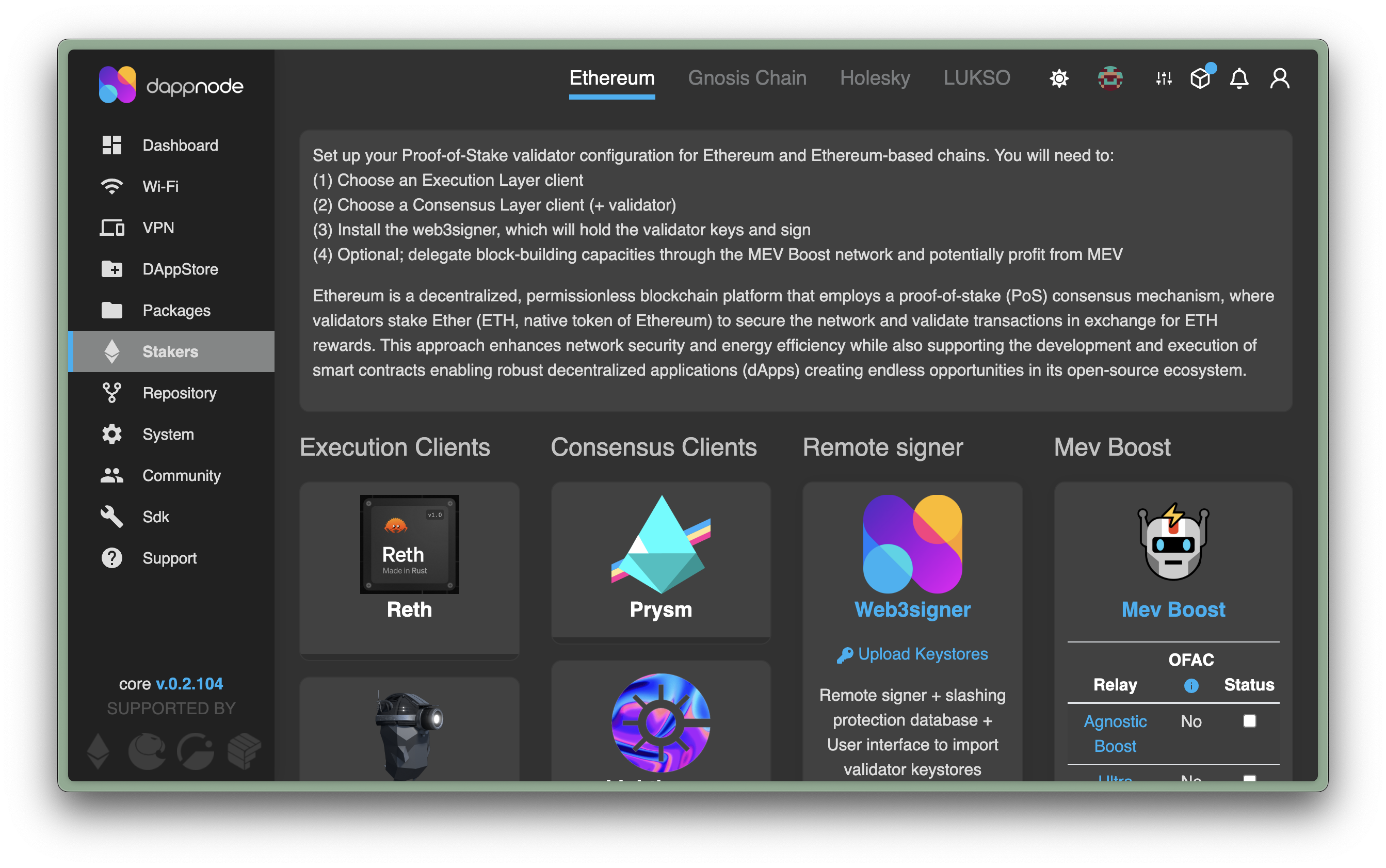
Scroll down, click Apply changes, and wait for the chain to sync.
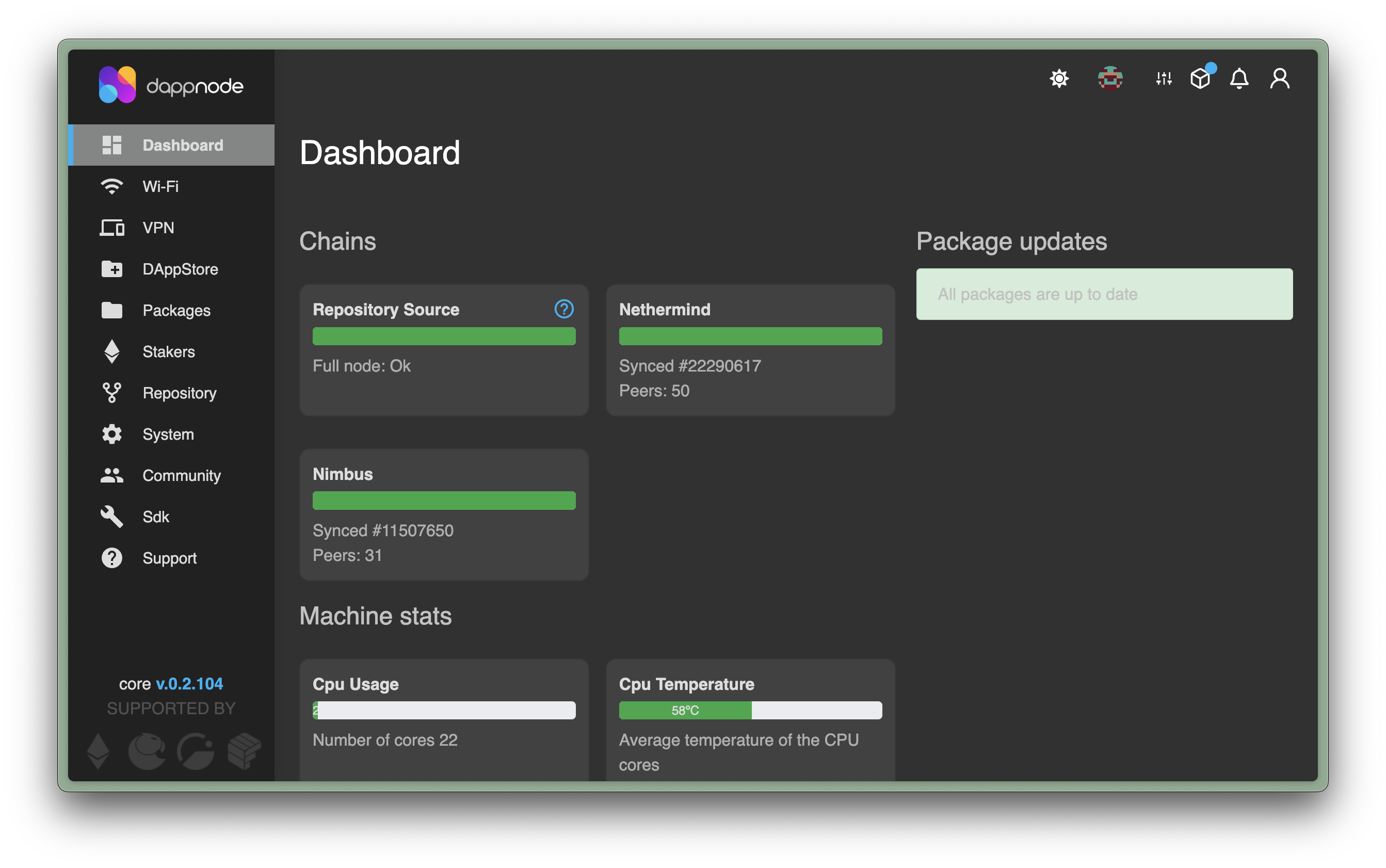
Installing the Lido CSM package
- Go to DAppStore (
http://my.dappnode/installer/dnp), find Lido CSM (Mainnet/Hoodi), and click GET. - Once installed, open the Lido CSM package under Packages.
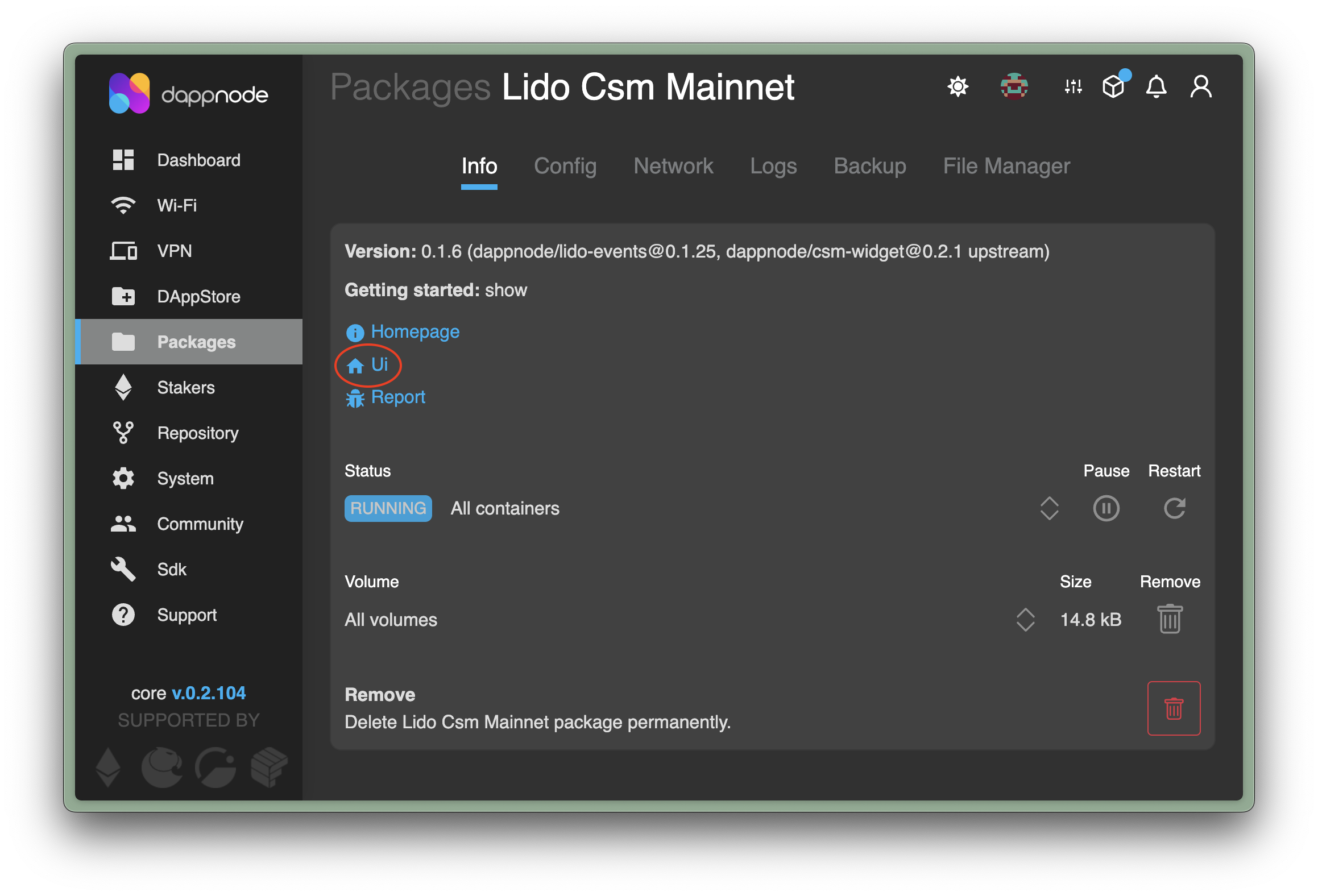
This gives you the local CSM widget plus extra features:
- Upload keystores & deposit data.
- Monitor client status on Dashboard.
- Configure Telegram alerts in Notifications.
Keep your clients up to date
To keep your clients and other packages up to date for network upgrades, security releases or minor improvements please follow this guide.