Client Updates
Dappnode
If there are updates available to your clients, they'll appear on the right-hand side of your Dappnode Dashboard:
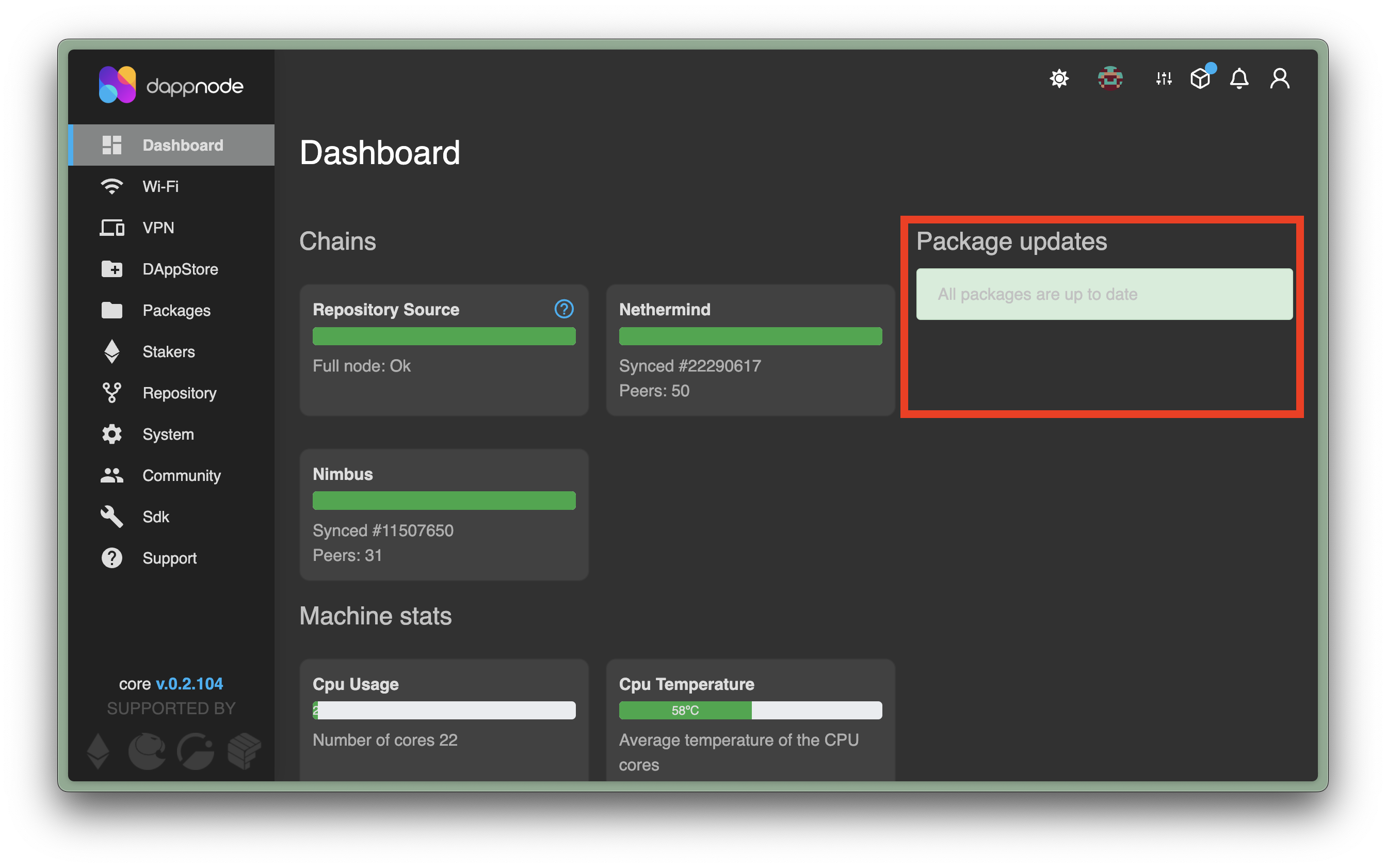
Click on the package and then on the Update button and follow the instructions for the update. It should install automatically after checking parameters are correct.
You'll be prompted to enable automatic updates for all your packages. It is recommended to update manually as certain client versions conflict with one another. This way, you have full control over which client versions to run for your setup.
EthPillar
Run ethpillar. Navigate to each client used and select Update to latest release.
Stereum
If there are updates available to your clients they'll appear on the right-hand side of the Note tab:
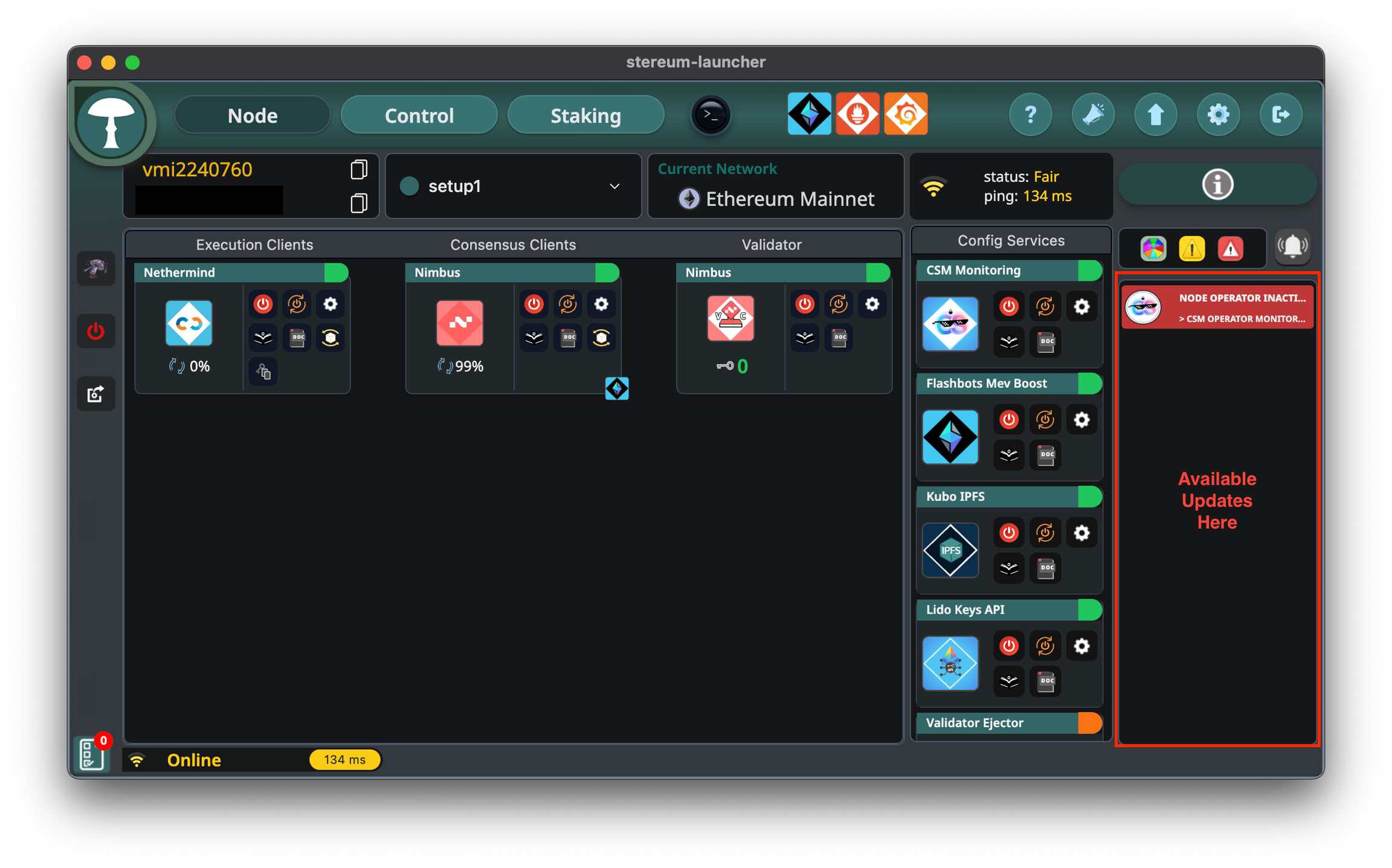
Click on the package you wish to update, and then confirm the installation.
Sedge
If you want to update your clients, first update the .env file and change the following lines:
EC_IMAGE_VERSION=<client:version>
CC_IMAGE_VERSION=<client:version>
VL_IMAGE_VERSION=<client:version>
Run:
sedge down
sedge run
Eth Docker
Run the following commands:
ethd down
ethd update
ethd up
Systemd
This sub-section applies to your validator client and Mev-boost client. Replace the CLIENT portion of the following commands with the actual service names.
Stop your client
sudo systemctl stop CLIENT.service
Download the latest version
Releases Pages:
- Nimbus: https://github.com/status-im/nimbus-eth2/releases
- Lighthouse: https://github.com/sigp/lighthouse/releases
- Prysm: https://github.com/OffchainLabs/prysm/releases
- Lodestar: https://github.com/ChainSafe/lodestar/releases
- Teku: https://github.com/ConsenSys/teku/releases
- Mev-boost: https://github.com/flashbots/mev-boost/releases/
Download the latest validator client binary:
curl -LO DOWNLOAD_URL
Download the corresponding checksum file:
curl -LO CHECKSUM_URL
Verify the checksum:
echo "CHECKSUM DOWNLOADED_CLIENT_FILE_NAME" | sha256sum --check
Expected output: nimbus_validator_client: OK
Each downloadable file comes with its checksum. Replace with the actual checksum and URL.
Make sure to choose the amd64 version. Right-click the link and select Copy link address for curl.
If checksum is verified, extract and install:
tar xvf DOWNLOADED_CLIENT_FILE_NAME
sudo cp LATEST_CLIENT_BINARIES /usr/local/bin
Clean up:
cd
rm -r ALL_DOWNLOADED_FILES
Restart the validator client
sudo systemctl start CLIENT.service
sudo systemctl status CLIENT.service
Monitor logs:
sudo journalctl -fu CLIENT.service -o cat | ccze -A