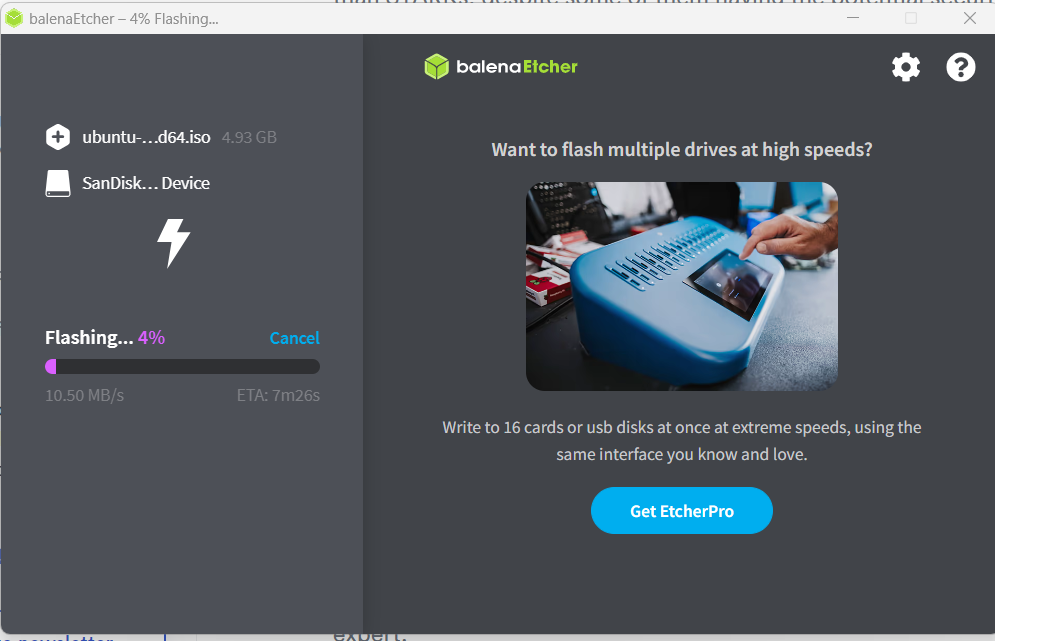TailsOS on USB as Air-gapped Machine
Flash TailsOS on USB Drive
Download the latest version of TailsOS
Follow steps 1/7 & 2/7 on the official TailsOS site to download and verify your ISO:
TailsOS Installation Guide (Linux)
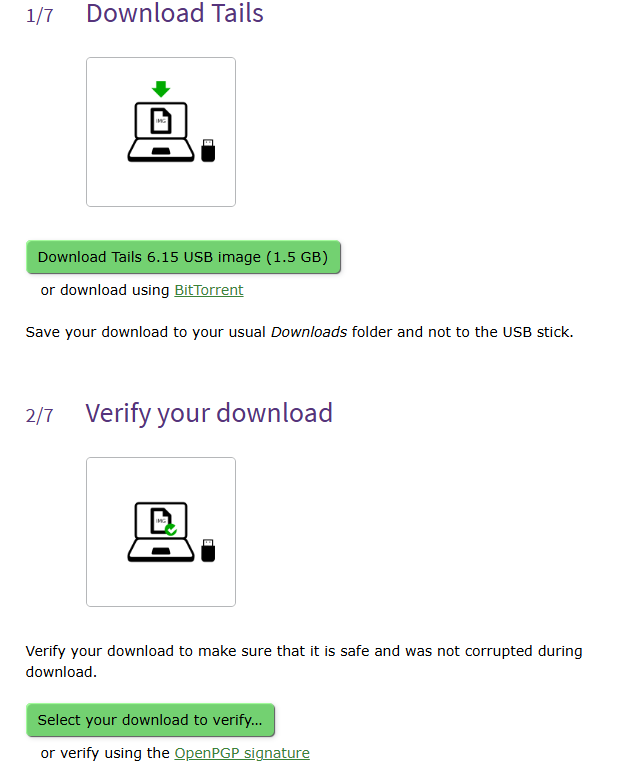
Download an ISO writer
After downloading the TailsOS ISO, you need a tool to write it to a USB drive so it’s bootable.
- Download and install BalenaEtcher: https://etcher.balena.io/
- Open BalenaEtcher and click Flash from file:
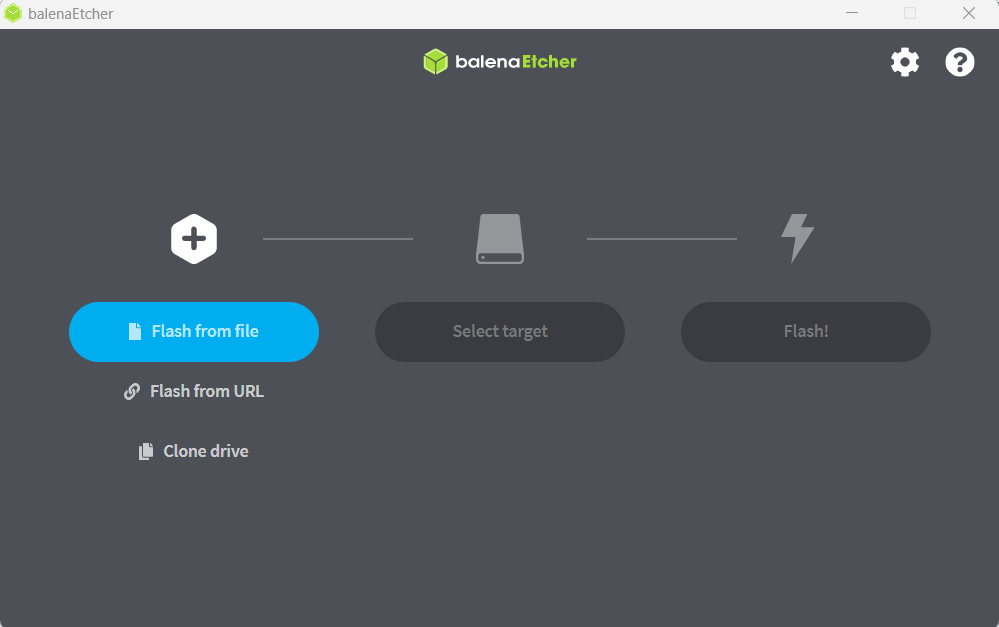
- Select your new USB drive under Select target:
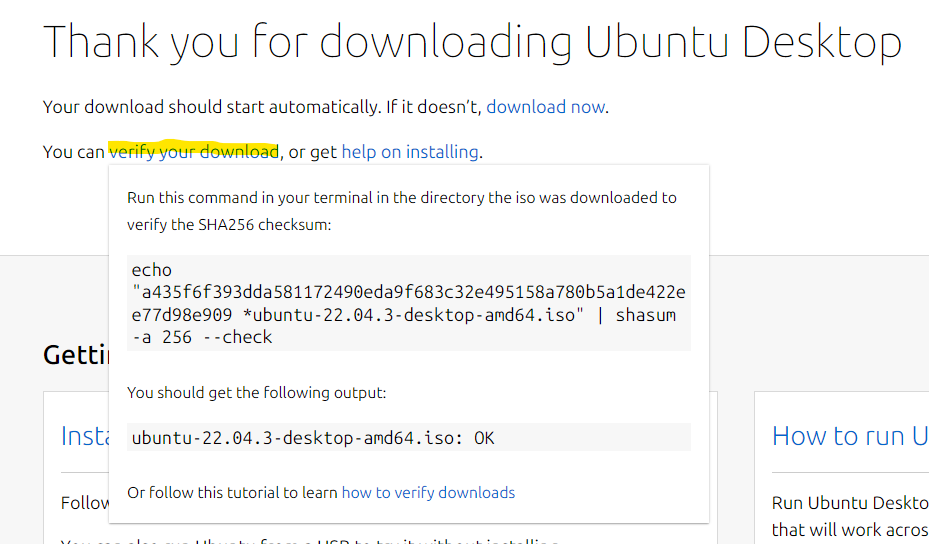
- Click Flash! and wait for the process to complete: